This is a legacy knowledgebase article and may contain information that is incorrect or out of date.
Please click the following link to go to our new knowledgebase
Knowledgebase – https://www.letshostbilling.com/index.php?rp=/knowledgebase
The Single Sign-On feature in cPanel allows you to access your LetsHost billing area without needing to re-enter your email address and password. In addition, you can also go from your billing account directly to cPanel without re-entering these login details.
The cPanel options look like this:
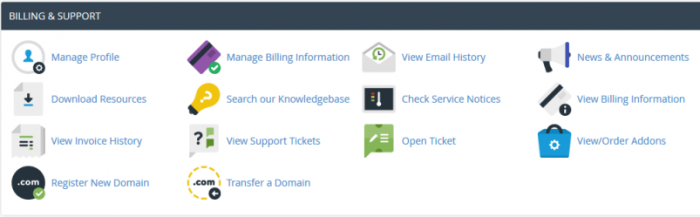
We understand there might be situations when you wish to give cPanel access to a third-party – such as a web designer – without giving them access to the billing details in your billing area. To opt out of “Single Sign On”, please log in to your client area. From there, follow these steps
- Click “My Details”
- Click “Security Settings”,
- Scroll down to the Single Sign-On section
- Click the toggle to switch from the On to Off position
Now if the Billing and Support links with cPanel are clicked, you will be prompted to login to your LetsHost Account. Once the third-party is finished in cPanel, you can repeat the above process, and click the toggle to switch from the Off to On position.
If you have any questions on the above, please do not hesitate to submit a ticket and a member of our Support Dept. will be happy to advise further.
